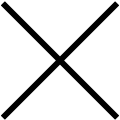How can I access CamCall?
You need to create an account which is free, then login. After login, you can buy CamCall anytime by upgrading the account which you can do clicking on Upgrade option.
What are the different subscription plans of CamCall?
There are three plans, one is for startup which is also free for one month, second is for business and last one is for enterprise.
What can I expect the solution to do for my business?
You can expect CamCall to improve the customer-facing communication, which will increase the sales numbers and offer a better customer service.
How is CamCall different from other sales and support solutions?
CamCall is the first inbound video-based calling solution for sales and customer support. It is an app-less solution that makes it easier for customers to reach you.
Can the solution be integrated with our existing CRM or app?
Yes, CamCall can be easily integrated with your current CRM or app.
Is the solution capable to deal with the delay usually associated with high call volume?
Yes, CamCall has low latency. This means that there is almost no delay in call routing, no matter how high the call volume is.
Will CamCall be able to cope with a growing number of video calls in my contact center?
Yes. CamCall can be scaled according to your needs in the future.
What about the security of my customer data?
We understand the importance of the security of your customer data. This is why we use AES 256-bit end-to-end encryption for all data.